






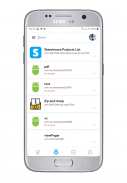



SKETCHit - LEARN TO CREATE APPS

Perihal SKETCHit - LEARN TO CREATE APPS
SKETCHit - Sketchware Projects Manager
Features:-
1.Backup Projects according to the version
2.Share Projects among friends
3.Restore backup projects
4.Add permissions to sketchware project application
5.Publish to SKETCHit Project Store as Tutorial
6.Sketchware Tutorial links
7.Sketchware MoreBlocks collection
8.JAVA Codes collection
9.Clear Sketchware Collections. Eg:- MoreBlock, Widgets & Blocks
10.Delete Sketchware projects
SKETCHit Store:-
You can publish sketchware projects. Only Sketchware Tutorials are allowed. After uploading, SKETCHit will verify whether it is a sketchware tutorial.
If it is not verified after 3 or 4 days the project will be automatically deleted!!
The project may get not verified under the following reasons:-
1.Project file is not a sketchware tutorial.
2.Unnecessary Contents.
3.Not a useful project.
4.Project file size is greater than the limitation.
Sketchware Tutorials
-You can learn how to make a mobile application with sketchware.
(YouTube Videos Links)
MoreBlocks Collection
-You have a list of moreblocks which helps you to grown up the mobile application.
(You have the ability to add the moreblocks directly to sketchware)
*NOTE* "The changes may occur after restarting sketchware"
JAVA Codes
You will get a list of java codes & you may allow them to copy.
Backup Sketchware Projects
You can backup sketchware projects according to its version.
Restore Skechware Projects
You can restore backuped projects .
Share Projects
You can share the project file among friends
Developed by:
Manish Nirmal
SKETCHit - Pengurus Projek Sketchware
Ciri-ciri:-
1. Projek Membakar mengikut versi
2.Share Projek di kalangan rakan-rakan
3.Puluan cadangan projek sandaran
4.Masukkan keizinan ke aplikasi projek sketchware
5.Publish ke Store Project SKETCHit sebagai Tutorial
Pautan Tutorial 6
7.Sketchware MoreBlocks collection
8. Koleksi Kod Java
9.Clear Sketchware Collections. Contohnya: - MoreBlock, Widget & Blok
10. Menghapuskan projek Sketchware
SKETCHit Store: -
Anda boleh menyiarkan projek sketchware. Hanya Tutorial Sketchware yang dibenarkan. Selepas memuat naik, SKETCHit akan mengesahkan sama ada ia adalah tutorial lakaran.
Jika ia tidak disahkan selepas 3 atau 4 hari projek itu akan dipadamkan secara automatik !!
Projek itu mungkin tidak dapat disahkan di bawah sebab-sebab berikut: -
1. Fail projek bukan tutorial lakaran.
2. Kandungan yang Tidak Perlu.
3.Tidak satu projek yang berguna.
4. Saiz fail projek adalah lebih besar daripada had.
Tutorial Sketchware
-Anda boleh belajar cara membuat aplikasi mudah alih dengan sketsa.
(Pautan Video YouTube)
Koleksi MoreBlocks
-Anda mempunyai senarai moreblocks yang membantu anda untuk membesarkan aplikasi mudah alih.
(Anda mempunyai keupayaan untuk menambah moreblocks terus ke sketchware)
* NOTA * "Perubahan mungkin berlaku selepas memulakan semula skrip"
Kod JAWA
Anda akan mendapat senarai kod java & anda boleh membenarkan mereka menyalin.
Projek Sketchware Cadangan
Anda boleh membuat projek lakaran sandaran mengikut versinya.
Pulihkan Projek Skechware
Anda boleh mengembalikan projek sandaran.
Projek Kongsi
Anda boleh berkongsi fail projek di kalangan rakan-rakan
Dibangunkan oleh:
Manish Nirmal




























